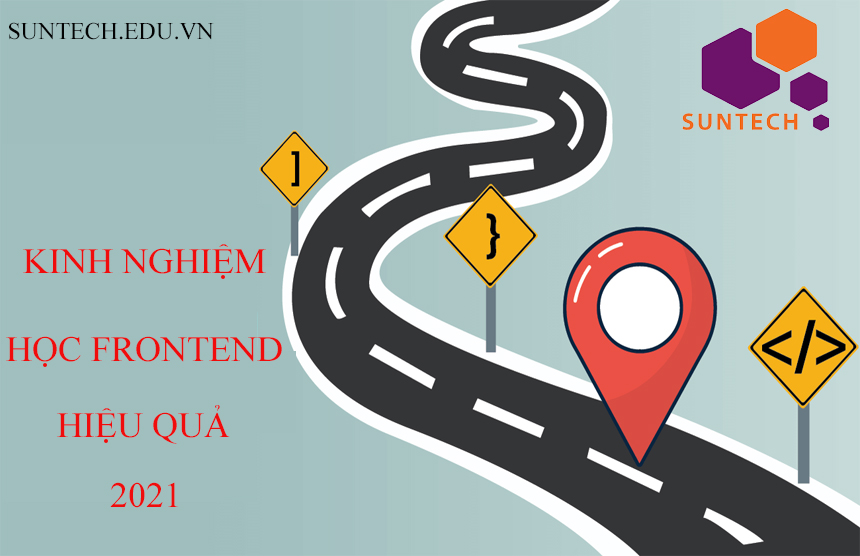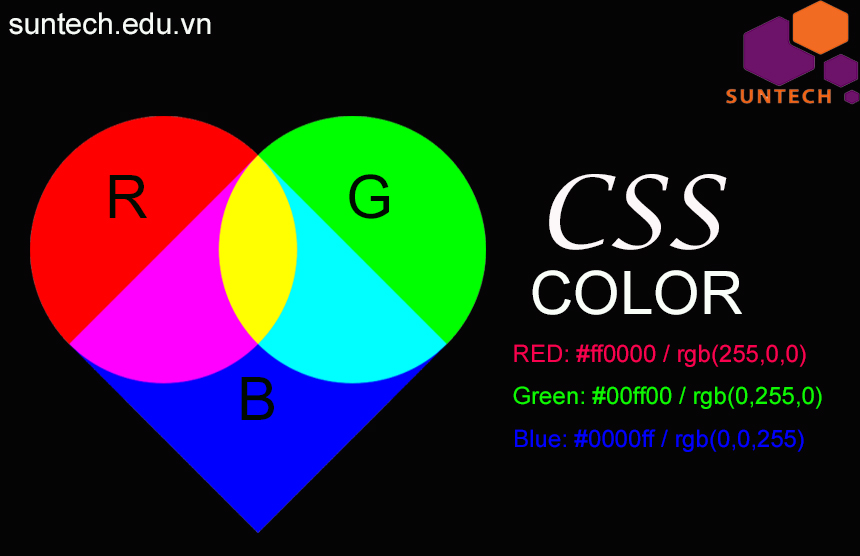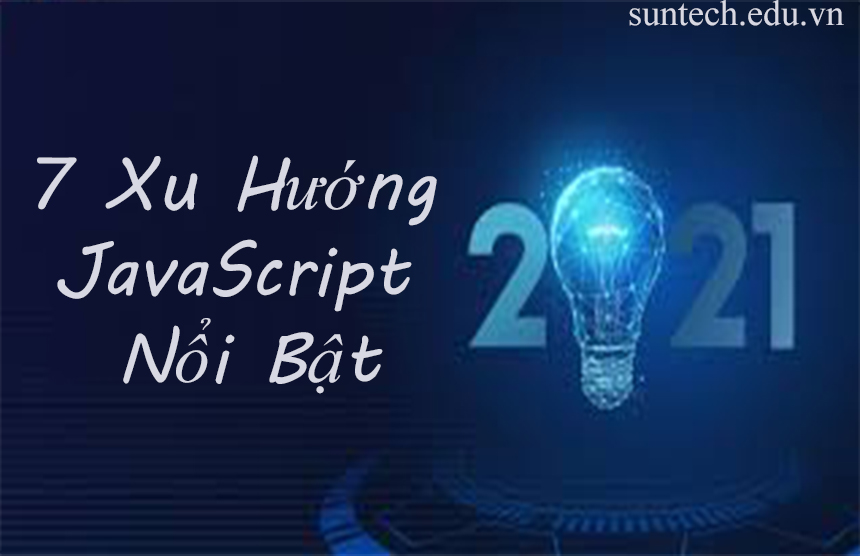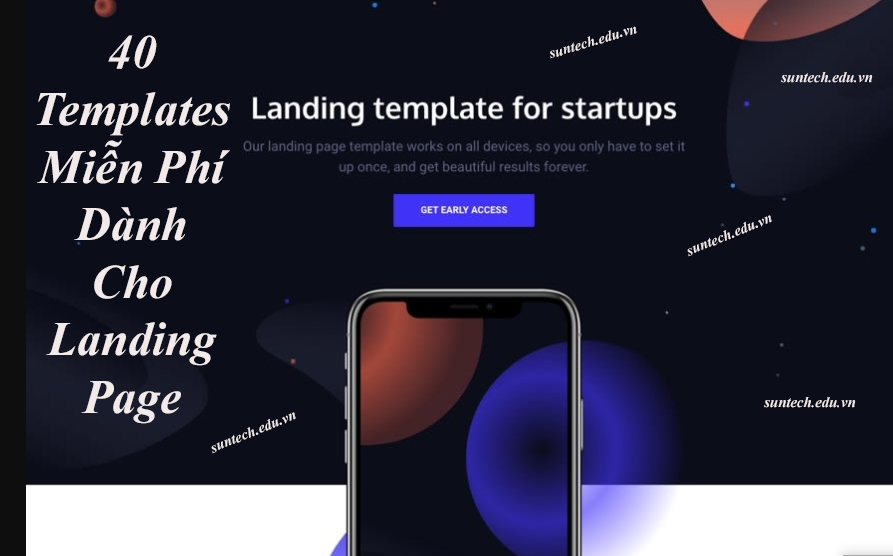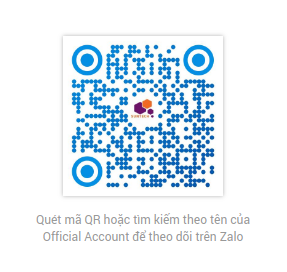Local API dành cho Frontend Developer khi code Javascript Framework
Khi học Frontend Web, lộ trình thông thường là phải làm được giao diện với HTML/CSS rồi mới đi tiếp sang Javascript.
Bước sang Javascript các bạn sẽ làm việc nhiều với business logic hơn, làm việc nhiều với dữ liệu hơn (thông qua API hoặc Fake data) và chắc chắn ko thể bỏ qua kỹ thuật Ajax
Hiện nay có khá nhiều nguồn API free để các bạn test. Bài viết này mình chia sẻ cho các bạn source code dùng làm API chạy dưới local rất hữu ích và việc setup vô cùng đơn giản.
Video hướng dẫn chi tiết ở đây
Giới thiệu
- This is the source make simple API for all beginner Frontend Developer
- It's includes
- Lowdb
- ExpressJS Example
- Author:
Khôi Pham
Hướng dẫn cài đặt
- Step1: Clone source code here
- Step2: Run command:
cd sample-api - Step3: Install NodeJs (https://nodejs.org/en/)
- Step4: Run command
npm install - Step5: Start server with command:
node index - Run on local: http://localhost:8000/
- Step6: Install Postman for test API: https://www.postman.com/downloads/
Danh sách API
baseUrl: http://localhost:8000
1. List Product
GET: {baseUrl}/api/products
Parameters: No
Request body: No
Response:
[
.....
{
"name": "Test product 3 (test edit)",
"price": "5000000",
"description": "product 3",
"id": "xWbk1Ck9-ba7uQZZiFxpL"
}
.....
]
2. Show Product
GET: {baseUrl}/api/products/:id
Parameters: No
Request body: No
Response:
{
"name": "Test product name",
"price": "1000000",
"description": "Test product description",
"id": "rovKMQRGxpAUUQet_dE7W"
}
3. Create Product
POST: {baseUrl}/api/products
Parameters: No
Request body:
{
"name": "Iphone 12",
"price": "25000000",
"description": "Thông tin chi tiết sản phẩm Iphone 12"
}
Response:
{
"success": true
}
4. Update Product
PUT: {baseUrl}/api/products/:id
Parameters: No
Request body:
{
"name": "Iphone 12",
"price": "25000000",
"description": "Thông tin chi tiết sản phẩm Iphone 12"
}
Response:
{
"success": true
}
5. Delete Product
PUT: {baseUrl}/api/products/:id
Parameters: No
Request body:
{
"name": "Iphone 12",
"price": "25000000",
"description": "Thông tin chi tiết sản phẩm Iphone 12"
}
Response:
{
"success": true
}
6. List User
GET: {baseUrl}/api/users
Parameters: No
Request body: No
Response:
[
.....
{
"id": "5YsFNN42B14VYHhpDyizn",
"name": "Administrator",
"email": "admin@gmail.com",
"password": *****
}
.....
]
7. Show User
GET: {baseUrl}/api/users/:id
Parameters: No
Request body: No
Response:
{
"id": "5YsFNN42B14VYHhpDyizn",
"name": "Administrator",
"email": "admin@gmail.com",
"password": ******
}
8. Create User
POST: {baseUrl}/api/users
Parameters: No
Request body:
{
"name": "Administrator",
"email": "admin@gmail.com",
"password": 123456
}
Response:
{
"success": true
}
9. Update User
PUT: {baseUrl}/api/users/:id
Parameters: No
Request body:
{
"name": "Test user update",
"email": "userupdate@gmail.com",
"password": 123456
}
Response:
{
"success": true
}
10. Delete User
DELETE: {baseUrl}/api/users/:id
Parameters: No
Request body: No
Response:
{
"success": true
}
11. Login
POST: {baseUrl}/api/login
Parameters: No
Request body:
{
"email": "userupdate@gmail.com",
"password": 123456
}
Response:
{
"user": {
"id": "id",
"name": "Test user update",
"email": "userupdate@gmail.com",
},
token: 'eyJzdWIiOiIxMjM0NTY3ODkwIiwibmFtZSI....'
}